
Introduction To DNS Server: What is DNS (Domain Name System)?
DNS stands for Domain Name System. It is a decentralized naming system that translates domain names, which are user-friendly website addresses, into IP addresses, which are numerical identifiers used by computers to communicate with each other over networks. DNS serves as a directory or phonebook of the internet, allowing users to access websites using domain names instead of remembering the specific IP addresses associated with each website.
How DNS Works?
When you type a domain name (e.g., www.example.com) into your web browser, the DNS system is responsible for resolving that domain name into the corresponding IP address (e.g., 192.0.2.1).
After the DNS server successfully locates the accurate IP address, web browsers utilize it to transmit data to either content delivery network (CDN) edge servers or origin servers. Once this step is completed, users can access the website’s information. The DNS server initiates the process by searching for the associated IP address linked to a website’s uniform resource locator (URL).
The Process of DNS Works
Here’s a breakdown of the DNS process.
DNS Query Initiation
When a user enters a domain name (e.g., www.example.com) in a web browser, a DNS query is initiated to resolve the domain name to an IP address.
DNS Resolver
The DNS resolver, also known as a DNS client, is a software component that handles the DNS query. It is usually provided by the user’s ISP or a third-party DNS provider. The resolver checks its cache first to see if it already has the IP address for the domain name.
Recursive DNS Resolution
If the resolver doesn’t have the IP address in its cache, it starts the recursive resolution process. It queries DNS servers in a hierarchical manner to find the IP address.
Root DNS Servers
The resolver sends a query to the root DNS servers, which are the highest level of DNS servers. These servers respond with a referral to the appropriate Top-Level Domain (TLD) DNS server.
TLD DNS Servers
The resolver then contacts the TLD DNS server associated with the domain’s extension (e.g., .com, .org). The TLD server provides information about the authoritative DNS server responsible for the specific domain.
Authoritative DNS Server
The resolver sends a query to the authoritative DNS server identified by the TLD server. The authoritative server holds the DNS records for the domain, including the IP address.
DNS Response
The authoritative DNS server responds to the resolver with the requested IP address. The resolver caches the IP address for future use and returns it to the user’s computer.
Website Access
With the IP address obtained from the DNS resolver, the user’s computer can establish a connection to the web server hosting the website. The web server then delivers the requested content, allowing the user to access the website.

Type of DNS Service
Here is the type of DNS service. Both authoritative DNS servers and recursive DNS servers play different roles in the DNS infrastructure.
Authoritative DNS Servers
Authoritative DNS servers are an integral part of the Domain Name System (DNS) infrastructure. They are responsible for storing and providing the authoritative DNS records for specific domain names.
When a DNS resolver receives a query for a domain name, it contacts the authoritative DNS server associated with that domain to obtain the necessary DNS information. The authoritative server holds the authoritative DNS records, which include information such as the IP address associated with the domain name, mail server settings, subdomains, and other DNS-related data.
Recursive DNS Servers
Recursive DNS servers, also known as recursive resolvers, are a type of DNS server that handles the DNS resolution process on behalf of client devices. When a user or a client device sends a DNS query, the recursive resolver performs the necessary steps to resolve the domain name to its corresponding IP address.
Recursive DNS servers play a critical role in the DNS resolution process by handling the complex queries and interactions with authoritative DNS servers on behalf of client devices. They are typically provided by Internet Service Providers (ISPs) or third-party DNS service providers and help users access websites and other online services by resolving domain names to their corresponding IP addresses.
Can DNS Increase Web Speed & Web Performance?
Yes, DNS (Domain Name System) can play a significant role in improving web performance. Here’s how DNS can contribute to enhancing website speed and overall performance.
Faster DNS Resolution
When a user enters a domain name in their web browser, the DNS resolution process begins. A fast and efficient DNS infrastructure can minimize the time it takes to resolve the domain name to its corresponding IP address. This reduces the overall latency in establishing a connection to the web server hosting the website.
Reduced Latency
DNS caching can significantly reduce latency. When a DNS resolver receives a DNS response for a domain, it caches the response for a specific period. Subsequent requests for the same domain can be resolved directly from the cache, eliminating the need for repeated queries and reducing the time required for DNS resolution.
Traffic Distribution
DNS can be used for load balancing and traffic distribution purposes. By configuring DNS records, website owners can distribute incoming traffic across multiple servers or data centers based on factors such as geographic location, server load, or network conditions. This helps to optimize server resources and improve website responsiveness.
Content Delivery Networks (CDNs)
CDNs rely on DNS to direct users to the closest edge server, which stores cached content closer to the user’s location. By leveraging DNS, CDNs can route requests to the nearest server, reducing the distance and network latency for content delivery. This enhances website performance by minimizing the time it takes to retrieve and load content.
DNS Security
DNS security mechanisms, such as DNSSEC (Domain Name System Security Extensions), help protect against DNS-related attacks and unauthorized modifications of DNS data. By ensuring the integrity and authenticity of DNS responses, DNSSEC enhances web performance by preventing users from being redirected to malicious websites or encountering DNS-related security issues.
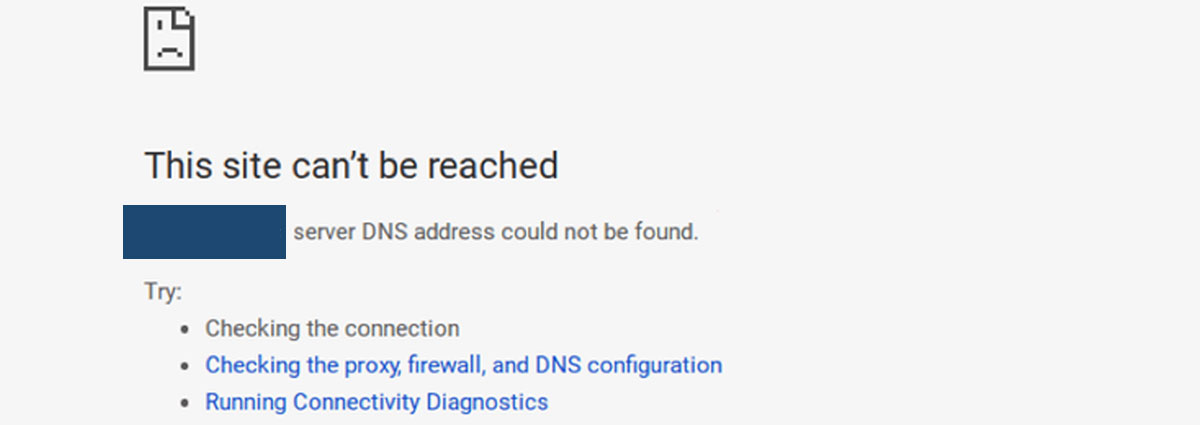
What Does It Means When DNS Server Not Responding?
When you encounter the error message “DNS Server Not Responding,” it means that your computer or device is unable to establish a connection to the DNS server, or the DNS server is not functioning properly. This error can occur due to various reasons.
1. DNS Server Unavailability
The DNS server you are trying to connect to may be temporarily unavailable or experiencing technical issues. It could be due to server maintenance, network problems, or server overload.
2. Network Connectivity Issues
There may be network connectivity problems between your computer and the DNS server. This can be caused by issues with your internet connection, router settings, or firewall configurations.
3. DNS Configuration Problems
Incorrect DNS settings on your computer or device can prevent it from communicating with the DNS server. This can occur if the DNS server addresses are not configured correctly or if there are conflicting DNS settings.
4. DNS Cache Issues
Your computer or device may have cached incorrect DNS information, leading to DNS resolution problems. Clearing the DNS cache can sometimes resolve this issue.
How To Fix “DNS Server Not Responding” Error?
Here are some steps you can take to troubleshoot the “DNS Server Not Responding” issue.
- Restart your router and modem to ensure they are functioning properly.
- Verify your internet connection by accessing other websites or performing a network connectivity test.
- Try accessing websites using different web browsers to rule out browser-specific issues.
- Check your DNS settings on your computer or device to ensure they are configured correctly. You can use public DNS servers like Google DNS (8.8.8.8, 8.8.4.4) or Cloudflare DNS (1.1.1.1, 1.0.0.1) as an alternative.
- Clear your DNS cache to eliminate any cached incorrect DNS information.
- Temporarily disable any firewall or security software that may be blocking the connection to the DNS server.
- Contact your ISP or network administrator to inquire about any known DNS server issues or for further assistance.
Final Thoughts
DNS is a fundamental component of the internet infrastructure, allowing users to access websites using human-readable domain names rather than complex IP addresses. It plays a crucial role in translating and routing internet traffic efficiently and accurately.