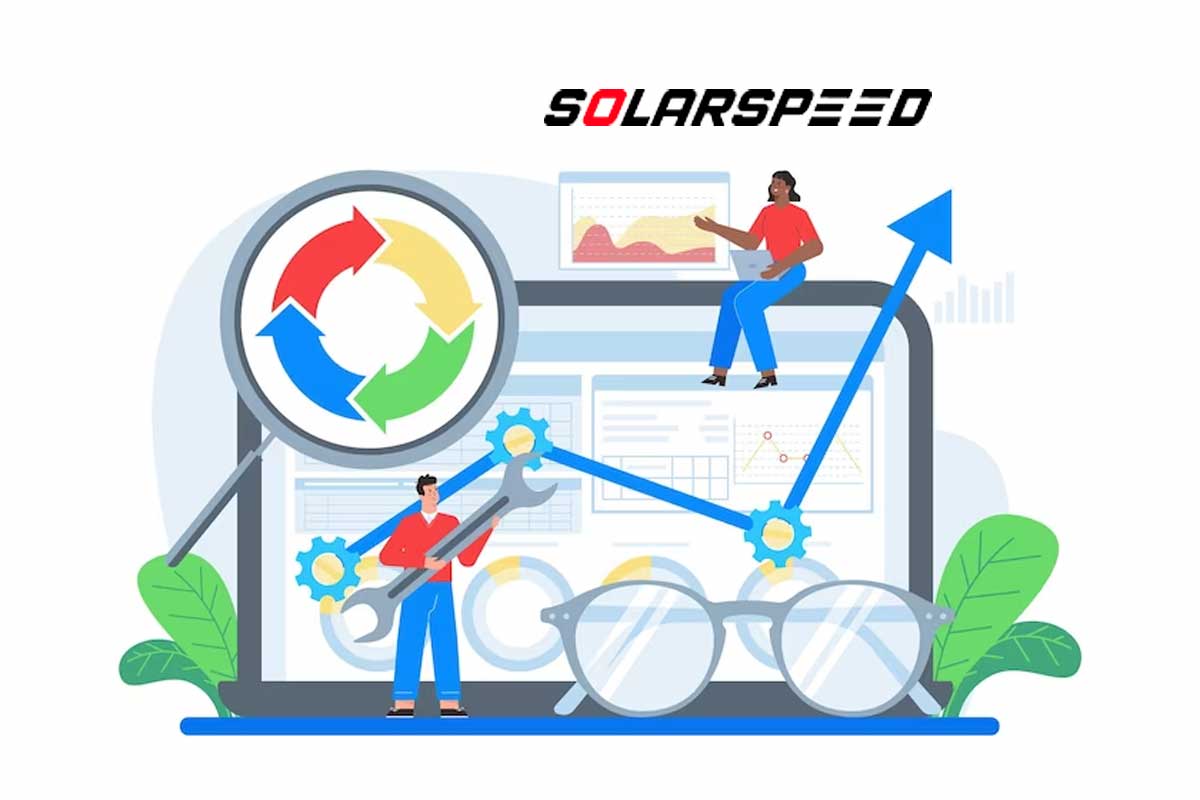
Differences Between High Latency and Low Bandwidth and Their Effects on Web Performance
When it comes to maintaining a fully operational website, there are both advantages and disadvantages to consider. Among the drawbacks, low bandwidth and high latency are noteworthy. However, determining which one poses a more severe and debilitating threat to your website is the initial concern.
High latency and low bandwidth are two different aspects of network performance that can both have significant impacts on web performance, but they affect it in distinct ways.
High Latency
Latency, often referred to as “ping” or “lag,” is the time it takes for data to travel from the source (e.g., your computer) to the destination (e.g., a web server) and back. It is typically measured in milliseconds (ms).
Impact of High Latency on Web Performance
- Slower Page Loading: High latency can result in slower page loading times because it takes longer for requests and responses to traverse the network.
- Delays in Interactive Elements: Interactive elements on web pages, such as buttons and forms, may have noticeable delays, making the user experience less responsive.
- Buffering in Streaming: High-latency connections can lead to buffering issues when streaming video or audio content online.
Low Bandwidth
Bandwidth refers to the maximum data transfer rate of a network connection and is measured in bits per second (bps) or megabits per second (Mbps).
Impact of Low Bandwidth on Web Performance
- Slow Downloads: Low bandwidth restricts the amount of data that can be transferred per unit of time. This results in slower download speeds for web content, including images, videos, and other media.
- Reduced Quality: Low bandwidth may lead to reduced image and video quality, as the server may deliver lower-resolution versions of media files to accommodate the limited bandwidth.
- Difficulty in Handling Multiple Requests: In cases of severely limited bandwidth, a user may struggle to load multiple web pages or perform concurrent tasks, as the available bandwidth is divided among them.
What Affects The Latency?
Latency, also known as network latency or round-trip time (RTT), is influenced by several factors, and it represents the time it takes for data to travel from a source to a destination across a network. Here are some key factors that can affect latency.
Physical Distance
The physical distance that data must travel between the source and destination plays a significant role in latency. Data travels at the speed of light through network cables, fiber-optic lines, or wireless connections. However, even at the speed of light, long distances can introduce noticeable delays.
If you’re accessing a website hosted on a server located on the other side of the world, the data packets must traverse a much longer distance, resulting in higher latency compared to accessing a server in your local region.
Network Congestion
Network congestion occurs when there is heavy traffic on a network, causing data packets to queue up at routers and switches. This queuing delay adds to latency as packets wait their turn to be transmitted.
During peak usage hours or on a network with limited capacity, such as a public Wi-Fi hotspot, you may experience higher latency due to congestion.
Routing Delays
The path that data packets take through the internet can involve multiple routers and switches. Each hop introduces a slight delay as these devices determine the best route for the data to take.
If your data packets need to traverse numerous intermediary routers before reaching their destination, it can result in increased latency compared to a more direct route.
Packet Loss
Packet loss occurs when data packets are dropped or discarded along the way due to network errors or congestion. When packet loss occurs, it can lead to retransmissions, which increase latency.
In a network with poor reliability or heavy interference, data packets may be lost or arrive out of order, necessitating retransmissions and increasing overall latency.
Network Device Processing Time
The processing time of network devices, such as routers and switches, contributes to latency. These devices inspect and forward data packets, which incurs a processing delay.
When data packets pass through a router or firewall that performs deep packet inspection or complex traffic shaping, it can introduce additional latency as the device processes and analyzes the packets.
What Affects Bandwidth?
Bandwidth, in the context of network and internet connections, can be influenced by various factors. Here are the top five reasons that affect bandwidth, along with detailed explanations for each.
Network Congestion
Network congestion occurs when there is excessive traffic on a network, causing data packets to slow down or even get delayed. This can happen on the internet as a whole or within a local network. The more congested a network is, the less available bandwidth there is for individual users or devices.
Service Provider Limitations
Your internet service provider (ISP) may impose bandwidth limitations on your connection based on your subscription plan. These limitations can include both download and upload speeds. If you have a lower-tier plan, you’ll have less bandwidth available compared to higher-tier plans.
Network Hardware
The quality and capabilities of your network hardware, such as your router and modem, can affect your available bandwidth. Older or less capable hardware may not support high-speed connections, limiting your overall bandwidth. Additionally, if these devices are not configured correctly, they can introduce bottlenecks.
Distance from Server
The physical distance between your device and the server or website you’re accessing can impact bandwidth. Data takes time to travel across the internet, and the farther you are from the server, the more latency you may experience. Higher latency can reduce the effective bandwidth, especially for real-time applications like video conferencing or online gaming.
Network Usage by Others
The bandwidth available to your device can be influenced by other users or devices on your local network. If multiple users or devices are simultaneously downloading large files, streaming high-definition videos, or engaging in bandwidth-intensive activities, it can leave less bandwidth for your own use. This is especially noticeable on shared networks in homes or offices.
Summary
It’s important to note that while these factors can affect latency, the impact of each factor can vary depending on the specific network and its configuration. Reducing latency often involves a combination of optimizing network infrastructure, choosing efficient routing paths, and using technologies like Content Delivery Networks (CDNs) to cache and serve content closer to end-users.
On the other side, to optimize your bandwidth and ensure a reliable internet connection, you can consider upgrading your subscription plan with your ISP, investing in quality network hardware, and managing network congestion during peak usage times. Additionally, using techniques like Quality of Service (QoS) settings on your router can help prioritize certain types of traffic to ensure a smoother internet experience.